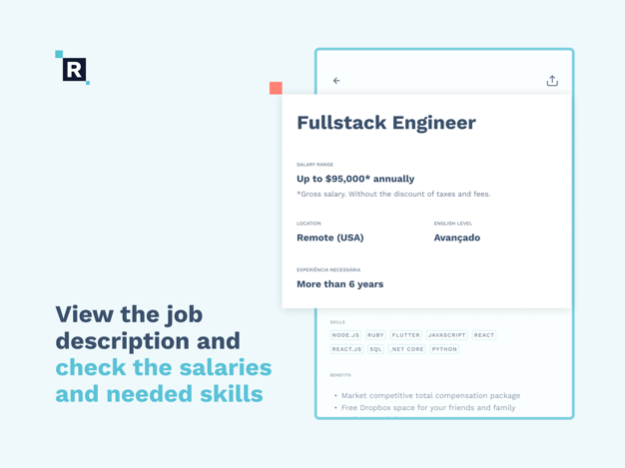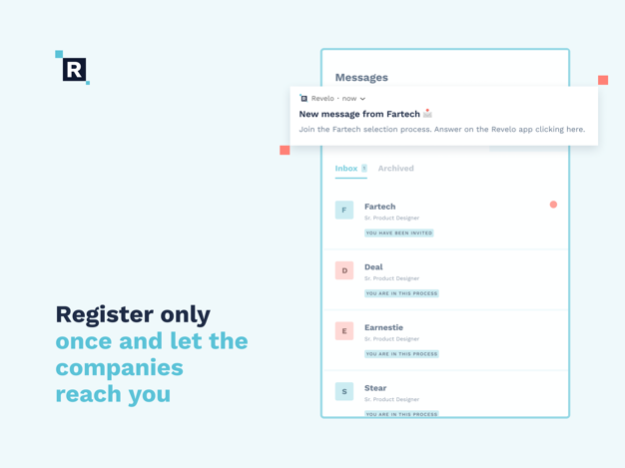Revelo Jobs 5.23.1
Continue to app
Free Version
Publisher Description
Looking for a new job in the tech industry? At Revelo, you will find the best-fitting opportunities!
It’s quick and easy: first, import your experiences directly from LinkedIn and make sure your profile is complete. Second, if your profile meets the requirements of our available jobs, one of our tech recruiters will get in touch with you and start the interview process so you can find an amazing remote job earning US dollars regardless of where you are.
Why download the app?
- You can see the jobs available that match your profile and show interest to increase your chances
- Stay up to date with the app notifications so you don't miss anything
How is Revelo different from other job apps?
Here at Revelo, the hiring companies are responsible for finding candidates that best fit their needs. Simply keep your profile updated and let them do the hard work.
By the way, it's 100% free for you! So you won't have to pay anything.
Do you want to find your next job opportunity earning US Dollars? Download the Revelo app now!
Not looking for a job and want to know more?
Visit Revelo's website for more information: https://careers.revelo.io/
Apr 22, 2024
Version 5.23.1
We have a fresh update for you!
- Overall app improvements.
Questions or suggestions? Send us a message at support@revelo.com
About Revelo Jobs
Revelo Jobs is a free app for iOS published in the Office Suites & Tools list of apps, part of Business.
The company that develops Revelo Jobs is Revelo Talent Corp. The latest version released by its developer is 5.23.1.
To install Revelo Jobs on your iOS device, just click the green Continue To App button above to start the installation process. The app is listed on our website since 2024-04-22 and was downloaded 1 times. We have already checked if the download link is safe, however for your own protection we recommend that you scan the downloaded app with your antivirus. Your antivirus may detect the Revelo Jobs as malware if the download link is broken.
How to install Revelo Jobs on your iOS device:
- Click on the Continue To App button on our website. This will redirect you to the App Store.
- Once the Revelo Jobs is shown in the iTunes listing of your iOS device, you can start its download and installation. Tap on the GET button to the right of the app to start downloading it.
- If you are not logged-in the iOS appstore app, you'll be prompted for your your Apple ID and/or password.
- After Revelo Jobs is downloaded, you'll see an INSTALL button to the right. Tap on it to start the actual installation of the iOS app.
- Once installation is finished you can tap on the OPEN button to start it. Its icon will also be added to your device home screen.